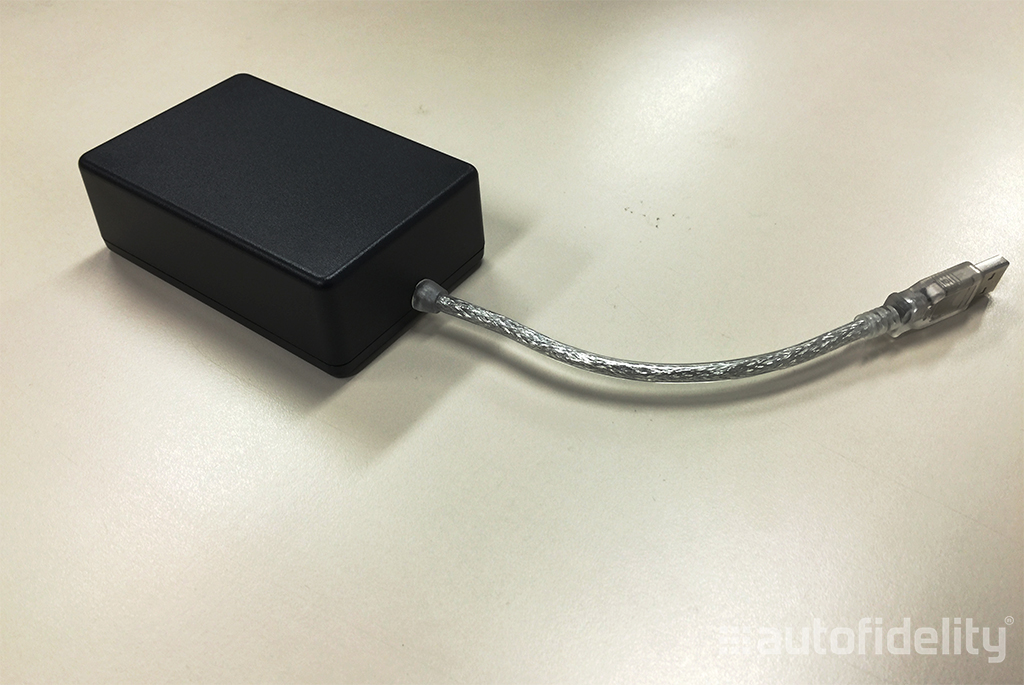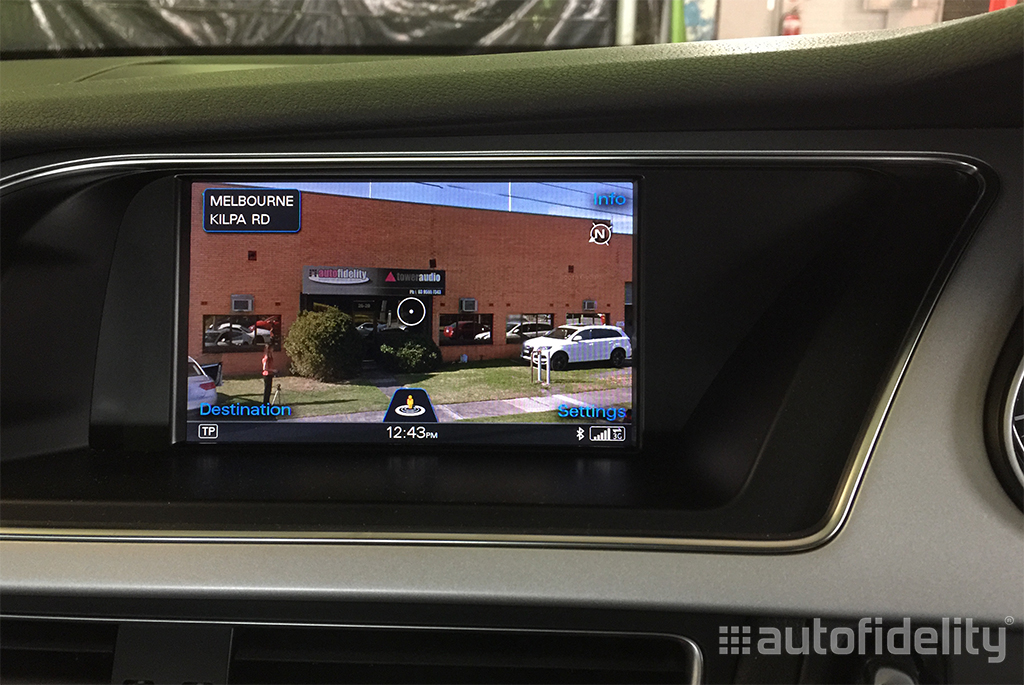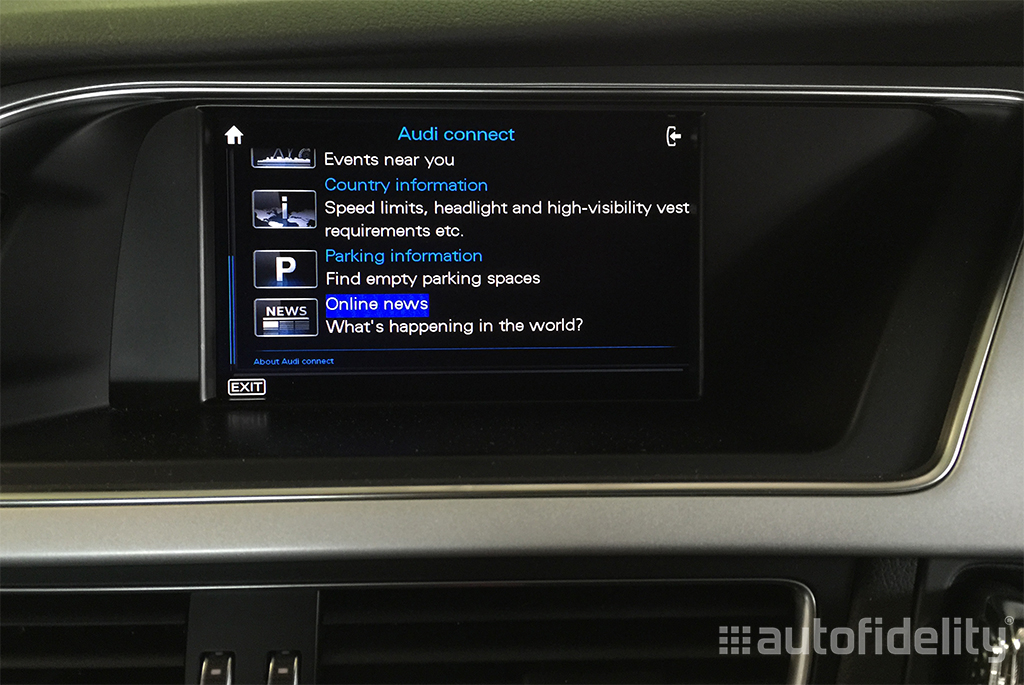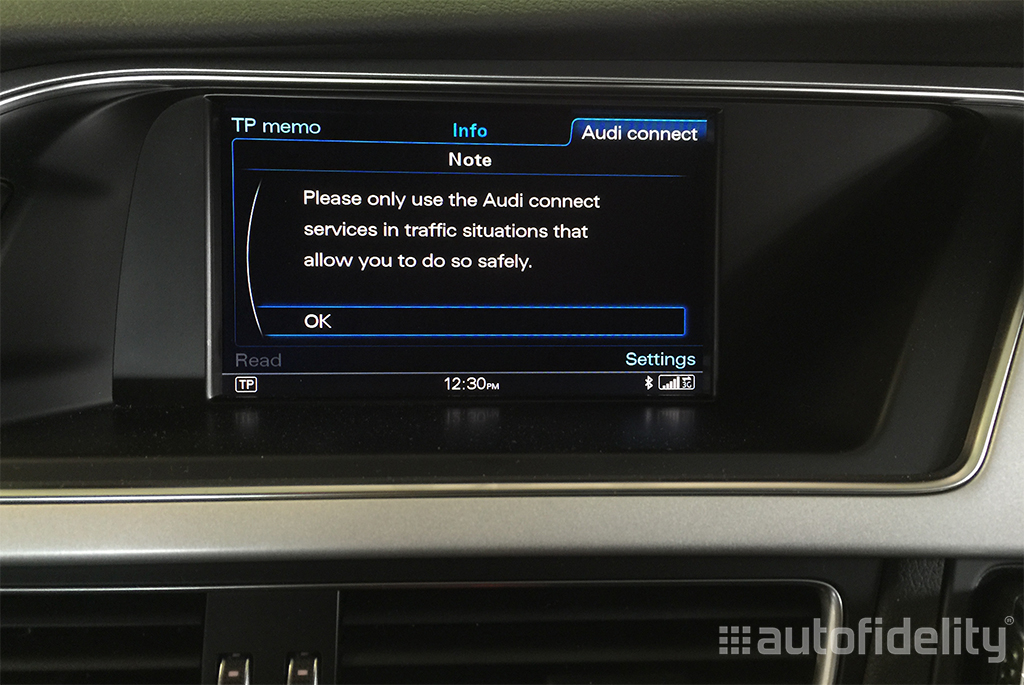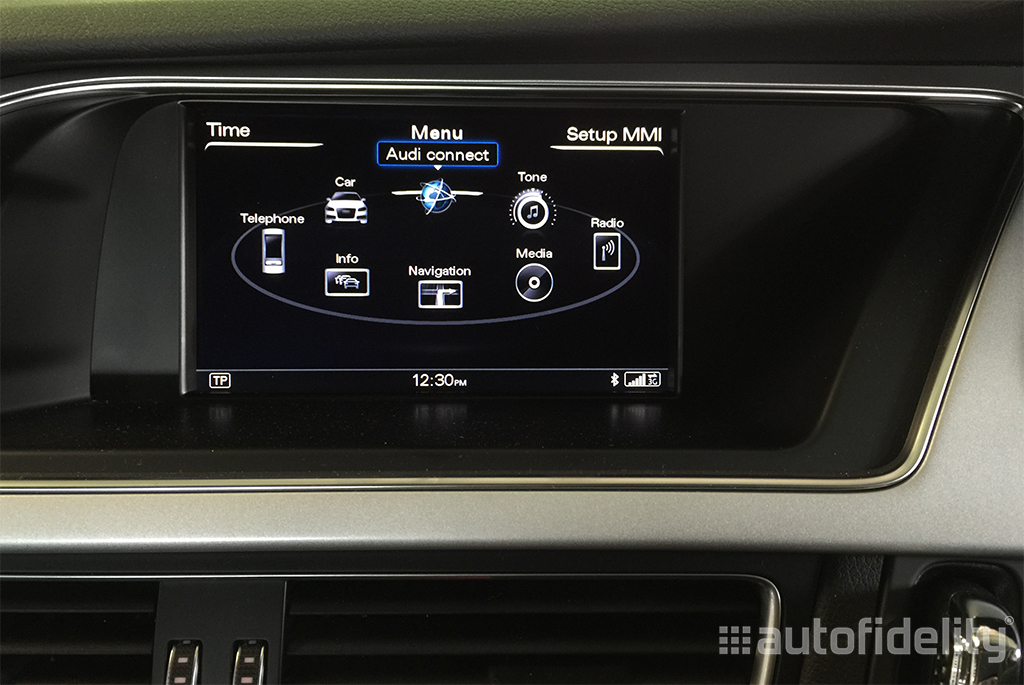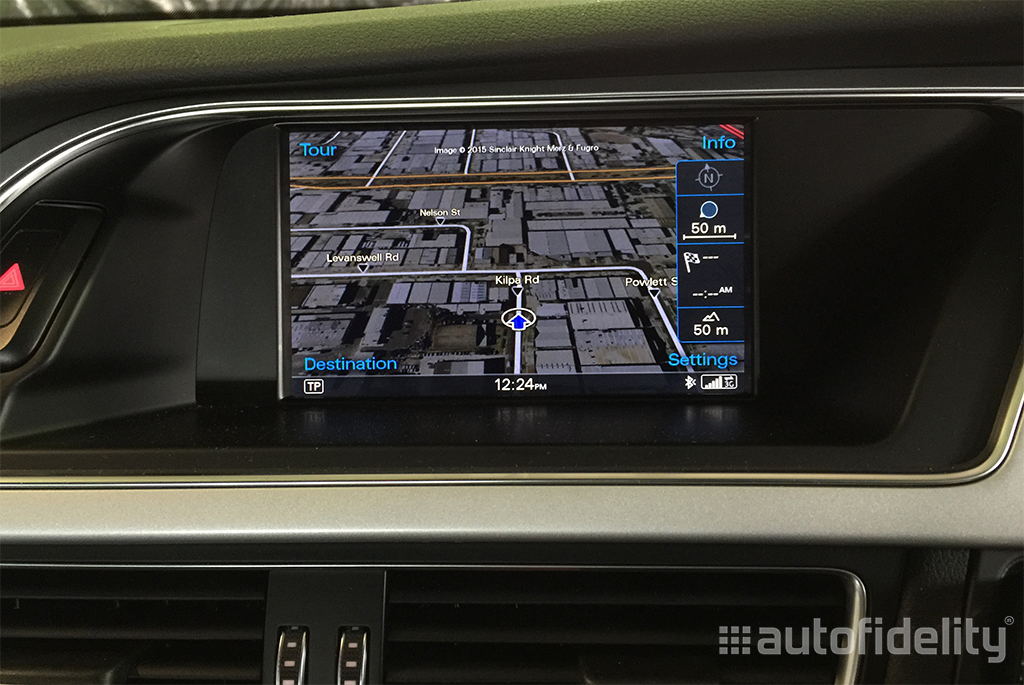Description
What is MMI?
The Audi Multi Media Interface (MMI) system is an in-car user interface media system developed by Audi. It was launched for the first time at the 2001 Frankfurt Motor Show and since then Audi has developed many versions and generations of the system. Today, it comes in several variants and flavours depending on the car model, market and customer selected options.
What is MMI TetherBox v2?
TetherBox v2 has a standard USB interface that connects into the AMI (Audi Music Interface) port. The device is designed for MMI units that don’t have a SIM slot, and enables the MMI to have online internet access via Wi-Fi or Hotspot.
What are the benefits?
- Enable GoogleEarth Navigation, including online POI search and info retrieve.
- Enable Audi Connect (including Online TMC and other Audi Media Services)
- Enable future applications that require internet access.
Quality Hardware
Every box is delivered pre-configured with appropriate networking IP addressing to provide the Audi driver a good user experience.
The interface configuration is designed to provide the stylish Audi look and feel.
History and Why?
This device was built based on requests from several Audi enthusiasts from many different online forums.
Special thanks and merits to OzAudi.com’s member IsDon66. The original idea and request for this device were from him.
Pricing and availability
The device is very well priced considering every box uses quality hardware and is put together by hand.
To confirm pricing and availability for this item, please contact us
Downloads
Generally speaking there are two ways of installing/configuring MMI systems:
1. Update via Engineering Menu (Updates)
This method requires entering engineering menu, this menu is different from ‘GreenMenu’ and it’s always enabled on every MMI system. To enter engineering menu normally it would require pressing a combination of two buttons simultaneously for a duration of 6-8 seconds. On MMI 3G and 3G Plus, it’s Car + Setup or Car + Menu buttons. If you face any difficulties entering this menu please perform a quick google search and do some self-study.
2. Update via AutoRun (Scripts)
This method requires copying content of the downloaded script to the root of an SD card and inserting the SD card into MMI, then follow instructions that popup on the screen automatically. A good written script would normally provide feedback on whether it was successfully deployed or not.
** Both methods require an SDHC card that is formatted FAT32.
To access the downloads for this product, please send us an email using the contact page and one of our team members will provide you with the link
DOWNLOAD TetherBox V2 Manual
FAQ
Frequently Asked Questions \ Knowledge Base:
(updated: 25/Sep/2014)
General FAQ:
Q: What updates and scripts do I need to run to install this MMI TetherBox v2 thingy?
A: Please View the Set Up Guide.
Q: I don’t have MMI 3G Plus, does it work with MMI 3G
A: It works with MMI 3G but has no use for it, as MMI 3G doesn’t have internet capable features such as GoogleEarth, AudiConnect etc…
Q: I purchased TetherBox v2 and I was under impression that it will come with latest 2014 maps and firmware for my car, I need 2014 maps to enable TMC etc, what do I do now?
A: Original maps are very expensive at the dealer, piracy is not a good thing, contact us to see if we can provide an affordable solution. i.e. Upgrade vs Fresh install or VCDS adaptation etc…
Q: I’m not getting relevant information from AudiConnect, for example there is nothing from HearaldSun or the Age or Yahoo, why is that?
A: Audi Australia hasn’t effectively participated in updating the content of AudiConnect, we wouldn’t be surprised if someone decides to change News and Weather sources on AudiConnect before Audi Australia.
Q: Why Street is View getting locked and says “Locked for Safety reasons”, I’m an experienced driver.
A: Hundred percent agree on the fact you’re an experienced driver, that’s why you drive Audi. At this stage we’re unable (and unwilling) to unlock this feature for anybody.
Q: Can you share the roadmap of your product.
A: Sure – We will make a limited number of MMI TetherBox v2, then shutdown this project and move to something else more exciting. Perhaps more Apps Development for MMI.
Known issues \ Product Limitations:
Q: I have an issue that every time I park the car, When I come back to it I have to login to the setup page and remake the connection to the Wifi hotspot before it will work. Do you have any ideas why and how I can stop this happening?
A: Known Limitation – When you configure the connection between TetherBox v2 and your Hotspot device (i.e. your Mobile phone), TetherBox v2 remembers the wireless channel on the Hotspot device, and tries to connect to only that channel. The Auto function doesn’t work yet. Please read more about this issue here.
Q: Why the site survey page never shows connected, even when I can see the TetherBox v2 is connected to my WiFi \ HotSpot?
A: Because during the initial Wi-Fi setup process you removed MAC address, if you don’t remove MAC address it will say connected but then it may not work with some devices (such as old iPads and iPhones)
Q: Can I setup multiple WiFi connections for different SSID profiles on the TetherBox v2?
A: The hardware supports this, the configuration page doesn’t, if you’re good with your telnet commands then you can do it.
Q: If I use the voice control button and then say, “Online Destination” which should work, but it tells me to insert a SIM card or connect my phone.
A: We’re aware and there is work in progress to rectify this.
Q: It would be good if the TetherBox v2 continues to look for available Wi-Fi networks the way an iPhone does. i.e. If it loses the home Wi-Fi, it keeps searching until it finds another known network, say airport terminal, and connects to it in the background without user input.
A: Agree – unfortunately it doesn’t do it at this stage, the chip vendor is looking into releasing a new firmware to introduce this.
Q: My AMI port in my A6 is under armrest (not in the glove box), thus this is where the tetherbox v2 has to sit, having my iPhone 5 very close to it doesn’t work.
A: We have noticed this limitation, iPhone 5 and TetherBox v2 are avoiding each other on the same WiFi channel when physically too close. This issue is currently under investigation.
Advanced Questions:
Q: Can I enable TMC Pro with TetherBox v2?
A: The TetherBox v2 allows your car to connect to Internet without any limitations, if your car’s VIN is whitelisted to use TMC Pro then it should work.
Q: Is it ok to go into Advanced Settings and change IP addressing and other configurations.
A: You paid for the TetherBox v2, you can do what you want, as long as you don’t break it, take a config backup just in case.
Q: I would like to make my own TetherBox v2, can I use your scripts and software?
A: Go for it…
Q: I have paid big dollars for this box, I would like to be able to make advanced changes in the BusyBox.
A: Sure – telnet into 172.16.250.1 and make changes from there. We will make another page to share our knowledge around telnet commands.
Q: On Audi website there are articles suggesting rSAP, which uses Bluetooth to enable the data connection with a mobile phone and essentially do what your Tetherbox v2 does. Tell me about this.
A: rSAP is a dying technology, very few people use Blackberry mobile phones nowadays, the OS used in MMI is QNX, it’s owned by Blackberry so that’s why Audi has to use it unfortunately. If Audi changes the WiFi driver in MMI from Client to WISP then you will be able to achieve the same results as TetherBox v2. without any additions hardware.
Q: If for some reason I want to uninstall the tetherbox v2, can the MMI be returned to its pre tetherbox v2 settings?
A: Yes, it can, we never thought about this in the past, we will make Uninstall or Removal guide and have it released on this website.
N00b Questions:
Q: Site survey page shows LB-Link and nothing relevant to VAG or Audi, that’s not pretty.
A: Agree – we contacted the hardware vendor (some Chinese company) to provide us a copy of the SDK so we can customise the look and feel, but they asked us to purchase 1000+ units… obviously not possible.
Q: Why didn’t I receive any hard copy instructions with my TetherBox v2.
A: That’s how it comes, we live in a modern world that most of the things are done online. If you don’t have a computer with internet connection please email us and we will refund you in full.
Q: I opened TetherBox v2 to have a look inside, but now is not working.
A: We have built these boxes by hand in our garage, every box will be different, so not sure what you broke, would you like to buy another one?
Q: I want to be able to insert SIM card into TetherBox v2 instead of connecting to a WiFi network.
A: That would be called something different… maybe MMI-SimBox instead of MMI TetherBox v2… how about contacting us to upgrade your MMI to a sim based MMI?
Q: Can you please tell me how to login into Greenmenu and Engineering menu?
A: Unfortunately this falls outside the support scope of MMI TetherBox v2, please google it yourself.
Q: I was expecting the TetherBox v2 to come with a standard USBAMI cable, what do I do now?
A: If you ask for one prior to your order you will get it form us for free, look on eBay, they’re going for $20 shipped to your door.
Feedback
We encourage everybody to leave us a good feedback on the MMI TetherBox v2, whilst we highly appreciate a positive feedback, it’s also important to note that a not so positive feedback allows us also to improve.
To leave your feedback on TetherBox v2, please contact us