4K
FHD
155°
WDR


3 Year Warranty

10 Years in Australia
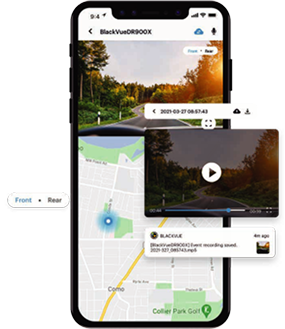
WiFi & App
- 2.4GHz & 5GHz WiFi options – For fast connection and downloads. Live View – For perfect setup.
- File Playback – Convenient roadside review.
- File Download – Keep important files on your phone forever.
- File Sharing – Share files with police or insurance.
- Control Camera Settings – Configure the dashcam for your requirements.
- Seamless Pairing – No passwords or frustrating connection procedures.
- Monitor BlackVue External Batteries– Stay on top of any optional external BlackVue battery statistics.
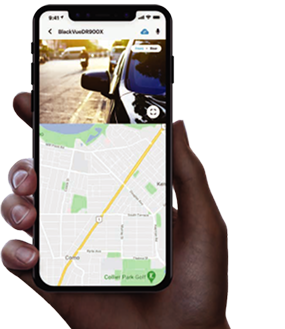
LTE & BlackVue Cloud
- Push Notifications – Get updates in real time.
- Remote Live View – View your dashcam from anywhere.
- Event Auto Upload – Keep critical files for longer.
- GPS Tracking – Find your car with the app.
- Remote Play Back – View files stored on the camera from anywhere.
- Remote Update – Update your camera remotely.
Parking Mode
BlackVue Parking Mode is a feature that allows BlackVue dashcams to continue recording even when the engine is turned off. It is designed to provide added security and surveillance for your vehicle when you are away, such as when parked in a public space or in your driveway at home.
When enabled, BlackVue Parking Mode uses motion detection and/or impact detection sensors to detect any activity around your vehicle. When triggered, the dashcam automatically starts recording and saves the footage to the memory card. This allows you to review the footage later and identify any potential threats or incidents that may have occurred while you were away.
To use BlackVue Parking Mode, you need a constant power source for your dashcam. This can be achieved through either hardwiring your dashcam to your vehicle’s electrical system or by using an external battery pack such as the Power Magic Ultra Battery B-130X.
BlackVue dashcams now come with built-in battery protection (Native Parking Mode) to protect your car battery whilst recording around your car.


